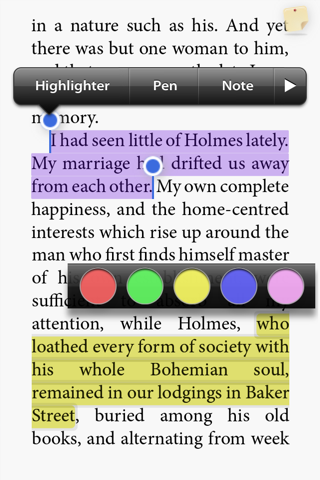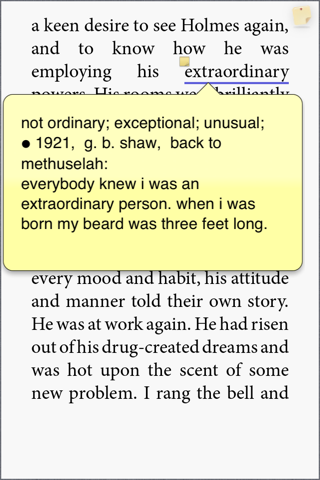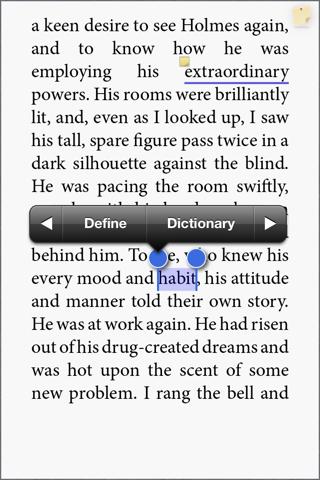NeoSoar eBooks, PDF & ePub reader app for iPhone and iPad
4.8 (
8208 ratings )
Utilities
Book
Developer:
NeoSoar Inc.
Free
Current version:
3.8.2071, last update: 8 years ago
First release : 18 Oct 2011
App size: 68.21 Mb
Link Dropbox to own your Cloud Personal Library; bulk import your eBooks and Auto-Sync across your devices! NeoSoar eBooks is a powerful PDF & ePub reader, support Adobe DRM eBooks. Select book content and directly query information including Dictionary, Translation, Google, Wiki, then One-Click to digest and save the result as notes, even insert Audio/Video hyperlink to make your own multi-media book, make notes without typing or copy-paste. The underline and highlight color strokes, the tooltip notes and full-page notes, full-text search function enrich your learning experience, no need to sign in to use. You may manage eBooks from either Dropbox or the reader, to import, add, or delete them. The Cloud Personal Library Auto-Restore the eBooks when you add or replace devices. Dropbox Auto-Sync function is embedded, it works even you dont install Dropbox App. Click the App Cloud-Sync button to link with your Dropbox now!
*Support e-book format
1. PDF
2. ePub
3. Adobe DRM PDF
4. Adobe DRM ePub
* Include 2 selected books for free.
- The Adventures of Sherlock Holmes
- The Great Gatsby
Pros and cons of NeoSoar eBooks, PDF & ePub reader app for iPhone and iPad
NeoSoar eBooks, PDF & ePub reader app good for
It is a fantastic e-reader. It is easy to use and works without crashes
Its very nice app! Great! The only thing I wish to have, is a "actual page" sync between the apps. Then i can change of device and keep reading the same book, at the page I have left.
App works very well. I like the categorization allowing you to sort your books, the annotation for highlighting & making notes and general ease of use.
It is what iBooks is not. It is free. The best reader i have seen so far.
It works well, is responsive and has all the right bits. What more could you want. Oh yes, its free. Bonus!
It would be nice if you had the voice of which folder you would like you book ect in. Also to be able to rename the original main folder
Some bad moments
NeoSoar was fantastic, but after I installed iOS7 it has presented a lot of problems!
Now it is running very slowly. It is difficult even to change pages!
And one of its best functionalities, which is to select parts of the text in order to translate it, is not working properly anymore!!!
Besides this, its screen precision when we point a finger over a word or text, marking it with a colorful background in order to mark them, became terribly awful after iOS7!
For these reasons I re-evaluate NeoSoar from a 5-star to 2-star rating only.
It needs to be improved urgently in order to work properly with iOS7 as it worked with iOS6!
Books arent being shown in the shelves. Cant select books anymore
App started out good. I turned to it because iBooks doesnt allow highlighting on PDFs. However, after a few weeks of infrequent use it has started crashing. It would crash the first time of opening, I would have to kill the app and restart it and then it would work fine. Now its gotten to the point that it wont open at all or if it does it freezes and crashes immediately. Dont bother with the app unless it gets fixed, appears to not have been updated since April
Says no need to log in yet in order to do anything it asks for log in. Needs email and password. I have an adobe I.d. but that doesnt work. What the heck??? Doesnt work!
Sync functionality looks nice at first, but then you realize it doesnt actually sync your own custom books and insteads gives you some kind of format error even though youve been reading the book on your laptop the entire time. Syncing devices does not give any response, so you dont know if it synced or not.
This software deserves 5 star rating, if the developers would only enhance the software with basic features. I am using iPad Air.
When I started using the software, I was very happy. As I started my library of ePub/PDFs that is when you start realizing the software is lacking a lot of fundamentals. (a) Exactly as what other people have commented. (b) Creating Categories is good only if you have far and few to work with. There is no scroll bar for the categories list. Dhhhhhhhh! (c) There is no group selection for moving books to Category. (d) No font or color selection.
This software looks like it is in alpha-->beta state. Not ready to start charging yet.